Self-Host Your Web App with One Installation
Save money and be fast! The one-step setup for your personal server, including firewall configuration, process management, and database setup.
- Node.js Backend
- with Express.js. Your own API endpoints.
- Production-ready example app.
- Backend and Frontend. Copy it.
- Authentication.
- Sign-in with Google or E-Mail.
- Stripe Integration.
- Accept payments and handle events.
- Customizable,
- use a different DB or Python servers.
Three Simple Steps
Get a configured server - your starting point.
- 1Bring your own Ubuntu 22.04
From Namecheap, Hetzner, etc.
- 2Install the backend setup
Run install.sh
- 3Your server is configured 🎉
Start your self-host jurney. Configure everyting.
- Full Code Access
- Gain full access to all the code used in Taufels' setup script, giving you the transparency and control you need to understand and modify the deployment process (code cannot be shared with others).
- Centralized SSL Handling
- The Nginx reverse proxy is the entrypoint to your VPS, which handles SSL certificates in one place. No need to care about HTTPS in your Node.Js or Python server.
- Automatic SSL Certificates
- During the setup, CERTBOT creates SSL certificates for you. You need to bring your own domain for this.
- Fully Functional Example App
- After your installation, the app is reachable via HTTPS on your domain. Included: Google Sign-In, Stripe integration, API calls to Claude 3 (ChatGPT competitor), and handling of user credits. You can copy and modify it.
- Robust Process Management
- Keep your app running with the PM2 process manager, which is pre-configured to manage your app's processes and restart them automatically if needed.
- Effortless Server Restarts
- Ensure your app is always up and running. Your servers get automatically restarted when the VPS restarts.
Everything You Need
Fully Customizable - Replace Elements as Needed
Whether you prefer Next.js over Nuxt or PostgreSQL instead of MongoDB, you have the freedom to replace and customize elements according to your requirements.

- UFW Firewall
- Your firewall is preconfigured with ports open to the public endpoints of your server, ensuring secure access.
- Reverse Proxy
- NGINX acts as a proxy, redirecting requests from public endpoints to your internal servers. This setup enhances security by preventing direct access to your servers from the outside.
- Nuxt Frontend
- The example app showcases the use of Nuxt and Tailwind CSS. However, you have the flexibility to use your preferred frontend framework, such as Next.js.
- Node.js Backend
- The example app's backend is powered by a Node.js server with Express.js. Alternatively, you can opt for a Python server using Flask or any other compatible backend technology.
- Dotenvx
- Dotenvx, the successor of dotenv, simplifies the management of environment variables. It simplifies switching between variables for local development and production environments.
- Database
- The setup includes a MongoDB instance running in a Docker container. It is securely accessible only via localhost, preventing external exposure.

Get Started Now
Save time and accelerate development. Buy the Taufels Backend Setup and iterate quickly.
Buy Backend TemplateComplete Code Included
Start with a Fully Functional Web App
Copy the code, build upon it, or use it as a reference for your projects.
See the demo at https://templates.chat
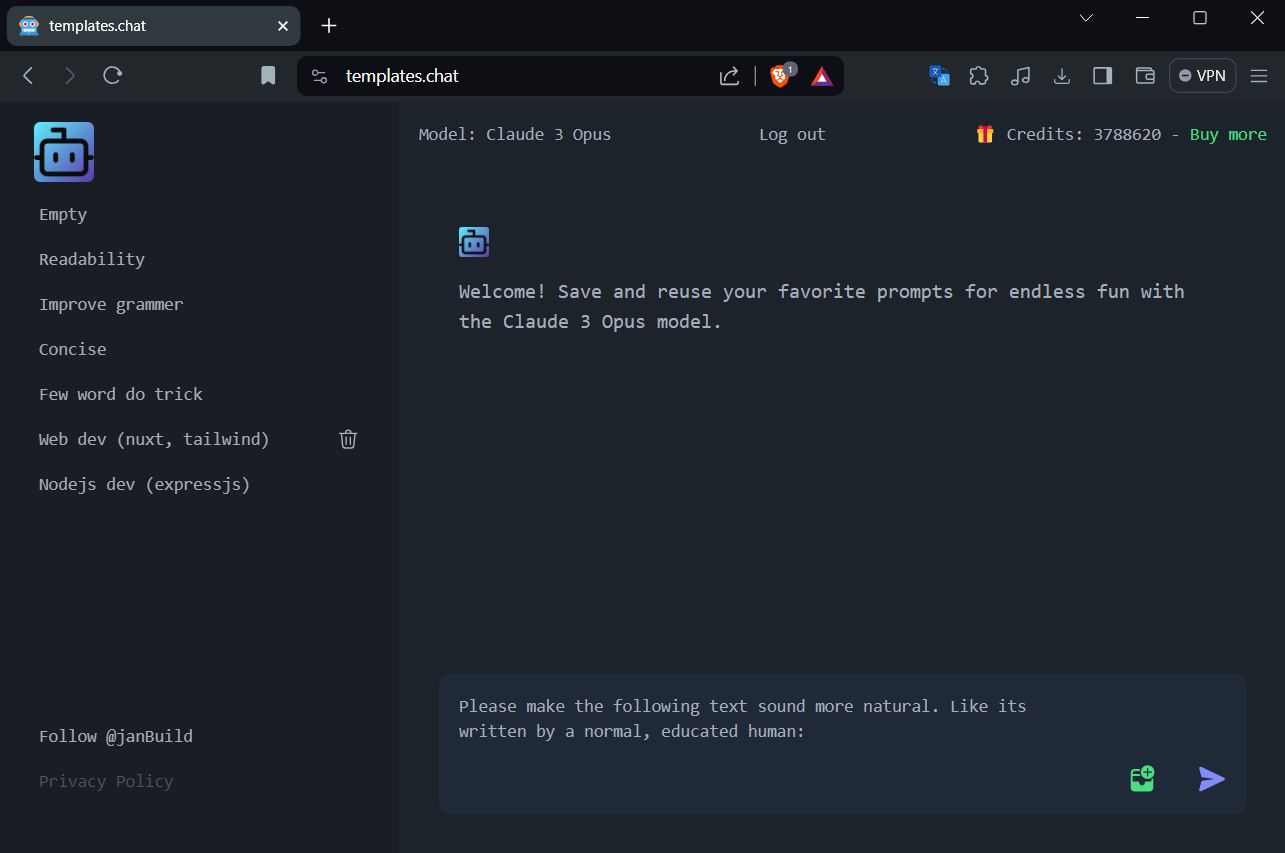
- Google Authentication
- The backend manages the OAuth authentication flow. Refer to my YouTube tutorial for configuring OAuth in the Google Cloud Console.
- Stripe Integration
- The app accepts payments via Stripe, with payment processing handled by the backend.
- Credit Calculation
- User credits are added and deducted in the database.
- Large Language Model Integration
- The app communicates with Anthropic's Claude 3 model via API calls, maintaining conversation history.
- Nuxt Frontend
- The frontend is built with Nuxt. The logic is encapsulated in reusable use cases, easily portable to other frameworks like Next.js.
- Node.js Backend
- The backend is a Node.js server with Express.js, connected to MongoDB.
What People Say About Hosting Web Apps on a VPS
In general, not referring to Taufels.
One-Time Purchase
Pay once and receive the latest updates as they are released.
Complete Backend Setup Package
Setup script and a fully functional web app to kickstart your project.
$169.00
- Installation script for Ubuntu server
- Production-ready example chat app
- Dashboard app for server monitoring
- Automatic HTTPS certificate setup
- Preconfigured Nginx reverse proxy
- PM2 process manager setup
- Auto-restart servers on VPS reboot
- Simple environment variable management
- Updates as they become available
- Growing library of documentation

Frequently asked questions
Can't I just set this up myself?
Yes, you can. Taufels Backend Setup helps you get started more quickly, especially if you want to switch from serverless to a VPS. Configuring all the intricacies takes time. With the Setup Script, you get a head start. You can then adapt everything to your needs. The fully functional web app provides a reusable structure that you can copy and build upon.
Why not use Docker for everything?
We install Docker on your Ubuntu server and use it to run MongoDB. However, containerizing applications can add friction to the development process. The main goal is to help you iterate faster and remove friction in your feedback loop. This setup script is specifically designed for Ubuntu 22.04 Jammy, which reduces the need for Docker in many cases.
Is this a general critique of Serverless?
No, I have had positive experiences with AWS, particularly with AWS Amplify, which allows for quick web app hosting, and S3. However, using Lambda for simple use-cases noticeably slowed my development feedback loop. For MVPs or basic web apps, these services can be overkill when rapid development is the priority.